Featured

Last September, Microsoft announced its new Windows Virtual Desktop (WVD) product and strategy. The company's plan was to make available to any and all interested testers an early version of the technology before the end of 2018. On March 21, 2019, Microsoft delivered (a bit late) on that promised WVD public preview.
WVD is a new service that provides multi-session Windows 10 and support for Windows Server RDS desktop and apps. WVD will allow users to virtualize Windows 7 and 10, Office 365 ProPlus apps and other third-party applications by running them remotely in Azure virtual machines. Microsoft officially announced WVD at its Ignite show in September last year; I unofficially helped them announce WVD a little earlier.
Microsoft also is committing to provide to WVD users the ability to virtualize their Windows 7 desktops -- with free Extended Security Update support though January 2023. That means customers who license and purchase WVD will continue to get security updates for Windows 7 after Microsoft officially ends support (and security updates for the product) after January 14, 2020, for no additional cost.
Microsoft has been testing WVD in private preview since last fall. In November, Microsoft acquired FSLogix, an app-provisioning company focused on desktop and app virtualization. Since then Microsoft has been working to integrate FSLogix's technology so it can help with WVD migrations.
Microsoft is not fully disclosing pricing for WVD today. Officials are saying that to use the service, customers will need to set up an Azure subscription, and then choose the type of virtual machines and storage they want.
Users who want to use WVD to access Windows 10 and WIndows 7 desktops and apps won't be charged an additional fee for that purpose, as long as they are existing Microsoft 365 F1, E3, E5, Windows 10 Enterprise E3 or E5 and/or are a Windows VDA customer. Those who are existing Windows Server users, there will be no additional cost, as long as they're using existing Microsoft Remote Desktop Services (RDS) and the appropriate client-access licenses.
During the public preview, desktops and apps can be deployed in virtual machines in any Azure region, but the data and management of these apps will reside in the U.S. That means data transfer to the U.S. may happen during the test period. Once WVD is publicly available, data and management for WVD will be available in all Azure regions, starting at general availability.
Microsoft is committing to make WVD generally available in the second half of 2019.
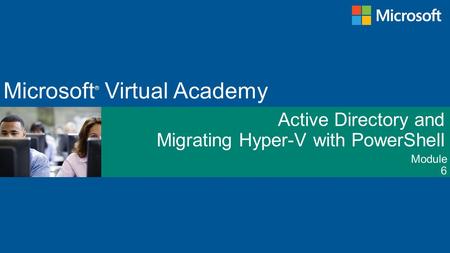
Related Topics:
Cloud Data Centers Storage Servers VMWare150+ Active Directory reports with built-in management actions. Actionable reports on AD, Office 365, Exchange and G Suite with a report scheduler. 30-day free trial. If you want to download an MVA video then you can do that right from the video itself. MVA video player has an option at the bottom. Jun 16, 2015 - To download all video lectures from the Microsoft Virtual Academy at once, you may try Allavsoft. It can batch download Microsoft Virtual Academy videos to AVI, WMV, MP4, MOV, MPG. Microsoft Virtual Academy(MVA) Downloader is the best way to download videos from Microsoft Virtual.

Microsoft University Free
How to download all the videos of a Microsoft Virtual Academy Course?
The Microsoft Virtual Academy courses are fantastic for a beginner such as myself. However, courses such as 'https://mva.microsoft.com/en-US/training-courses/windows-10-getting-started-with-uwp-14431?l=rTA5oGEsB_3005632527' Have 80 videos. I want to download all of them so they i can watch them without requiring an internet connection (it's also much quicker to use offline files, when i do have a connection).
However under the resources tab, there's no way to download the whole list. Instead i have to open each video (and my internet is slow...) and click download on each. That's going to take forever, even for just one course.
Does anybody know another way?
Virtual Academy 2 Game
(Apologies if i've picked the wrong subreddit for this. I couldn't find a better option